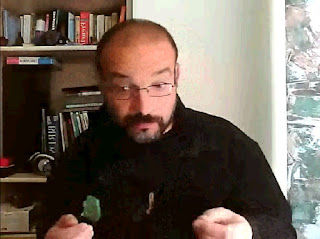Another idea is Conductor, conducting the wrong music. Same as the wrong written speech, only with character.
Here's my video footage. Click here.
A little too long, a little less expressive than I need. OK, let's find extremes and create a "cheat sheet" with them.
Because this is complicated shot, with lots of small movements, it's hard to see what's going on simply by looking at the snapshots. So we need to put it together, using any of the editing software: Windows Movie Maker, Premiere, After Effects, Ulead Studio, iMovie. I'll use Windows Movie Maker.
After playing with lengths of the snapshots, removing some of them to make movements clearer and shot shorter, here is the result: click here
But frankly, I'm not satisfied with the video. Lots of details are lost and the movement is not that clear. So I think I will need the help of the Breakdowns. So I'll do another pass with selecting snapshots, this time selecting Extremes and Breakdowns. Again, after playing with the lengths of the snapshots, removing parts of the shot to make movements simpler and the shot shorter (we need 150-ish frames, about 6-7 seconds),
I ended up with this "blocking": click here
As you see, I added the ending, which I cut off from my first blocking.
Now I can start real blocking of the shot in Maya, using CG character. I begin to feel better about the shot, having set main movements, body language, Extremes and Breakdowns. Now I will need to exaggerate some movements, simplify them and make sure the face is much more expressive, than in the Video Ref.
Some tricks and approaches to basic Animation routines. Emphasis on walks, runs, animation principles like Anticipation, use of the right tools, work flow.
Monday, January 9, 2012
Thursday, January 5, 2012
Eating the wrong stuff
Let's consider more complicated case of classical shot: "Eating the wrong stuff".
The point of a shot is to create change of emotion. Let's act it out first: a character is sitting at the table and eating something. Then realizing it's the wrong food. I came up with the opposite idea: the character doesn't really want to eat, tries some, and realizes it's very tasty. The shot ends in energetic chomping.
Here's my acting, click here.
Using method, described in "working with Video Reference" I selected the Extremes:
The point of a shot is to create change of emotion. Let's act it out first: a character is sitting at the table and eating something. Then realizing it's the wrong food. I came up with the opposite idea: the character doesn't really want to eat, tries some, and realizes it's very tasty. The shot ends in energetic chomping.
Here's my acting, click here.
Using method, described in "working with Video Reference" I selected the Extremes:
And to check if the Extremes are selected correctly, I put them into Windows Movie Maker. After playing with timing, here is what I came up with: click here
To check if the movements are working, I need to insert Breakdowns. So I'm back at my Live Video to search for the Breakdowns (and, if necessary, In-betweens). Having selected the snapshots that, I think, may serve as Breakdowns, I insert them between Extremes in my Windows Movie Maker and, after playing with the timing, record a new movie. Click here.
Note that in the end I re-used last two eating snapshots. My recording was skipping frames and I don't have some of the Breakdowns, but I think I will be able to create them on my own, while animating.
All we need to do now is to open Maya and start creating those Extremes, trying to make them as close to the snapshots as possible. I'd use most important facial expressions, but leave chewing for later. If necessary, I'll make chewing snapshot reference. I'll try to come up with animating this shot, but I may not have time for it. Stay tuned.
Subscribe to:
Posts (Atom)