Rotating upper body (Red arrow) takes head with it. If we want to keep our character looking forward, we'll have to counter-animate it. Doable but troublesome. Look at the Graph Editor (GE).
Red Arrow is Chest Rotation, Green - Neck and Blue - Head. So much work just to keep the Head straight.
And the result.
And the result.
But if we change Head parenting to the World (Parent on 0 and World to 1), we shouldn't even touch the head, it'll maintain it's position.
But what if Noble needs to turn around? With Head on World it will look like this:
Oops! We still need to Counter-animate. A bummer! Not to worry. For these cases we can parent Head to the Root. Problem solved.
Now we can easily add some Breakdowns (very exaggerated) and the GE will not look unreadable.
Next comes the Neck. Same thing! I would recommend leaving the Neck on "Parent". Norman's Neck is simply a cylinder. It's rotation is irrelevant so it's better to leave to be extention of the torso.
Clavicles don't give us anything, but the Arms do! I'd select both at the same time, but let's see what's happening with the arms, when they are left on "Parent". What if we want to shrug shoulders? What's happening to the Arms? Oops!
Not to worry, we know what to do, we'll parent Arms to the World.
Ouch! Look at the arms at the end of the shot! Obviously, parenting to the Root will solve it. But if we parent head and Arms to the Root, it means we will use the Root only for horizontal Rotations (left/right) and Translates. Don't use Root for this
Because then:
a. Head will lose it's independence and will need counter-animation
b. If you'll need to turn right/left, you're stuck. There is no controller to do it with. If you will use Root to turn Left, behavior becomes unpredictable. Take a look.
But if we use Torso rotate for rotating left, we have manageable situation. It's still easy to add some animation to the head, upper torso etc.
Going down the body we'll find similar Parenting on the IK legs. Let's leave Legs on World.
Don't forget the "Knees" or Pull Vectors. Clicking on the green Arrows will give us Local/World controller. I often (but not always) parent them to the World and move away from the body. This way the Knees become more stable and don't flip. Yes, it means they need to be animated.
To resume:
Head ------------------- on Root,
Neck ------------------ on Parent,
Arms ------------------- on Root,
Feet and Knees ------ on World.
Eyes ------- whatever you need.




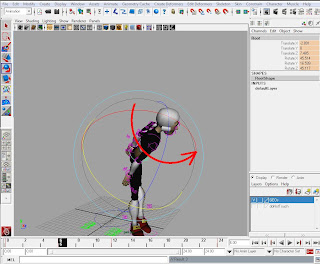



No comments:
Post a Comment